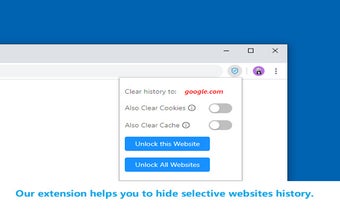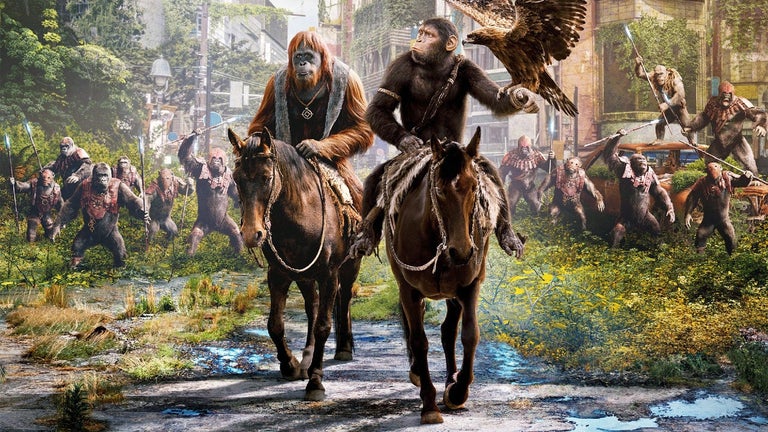Hide Me: Automatically Cleans History
Hide Me is a small extension for Chrome that allows you to automatically clean your browsing history on specific websites. Unlike clearing everything from your browser, Hide Me lets you selectively remove history from websites of your choice, without raising any suspicions.
Using Hide Me is simple. When you visit a website that you don't want to keep history of, just click on the extension icon. Hide Me will remember and lock this website, ensuring that no more history from this website will be tracked. If you want to further configure the extension, you can click on the icon again to access a pop-up page. From there, you can choose to clear cache, clear cookies, unlock the current website, or unlock all websites.
It's important to note that Hide Me doesn't come with any preset websites to clean history about. Additionally, it only deletes Chrome history and does not interfere with your Google account history. The extension icon will appear grey when it's off, indicating that the current website will appear in your Chrome history. On the other hand, a light blue icon means that the extension is on and the website will be cleared from your history.
Hide Me offers a convenient and lightweight way to keep your browsing history clean without the need to clear everything. With its simple interface and customizable options, it's a useful tool for those who value privacy and want more control over their browsing history.